WordPressのユーザー名を後から変更できる「Easy Username updater」プラグイン
WordPressではユーザーID(ユーザー名)を後から変更することはできません。ただし、「Easy Username updater」プラグインを使用することで変更することができます。「Easy Username updater」プラグインのインストール方法から使用方法まで記載しています。
Easy Username updaterとは
管理者がサイト上のユーザー名を変更できるプラグインです。
インストール方法
サイドバーのプラグインをクリックします。プラグイン画面で新規プラグインを追加ボタンをクリックします。
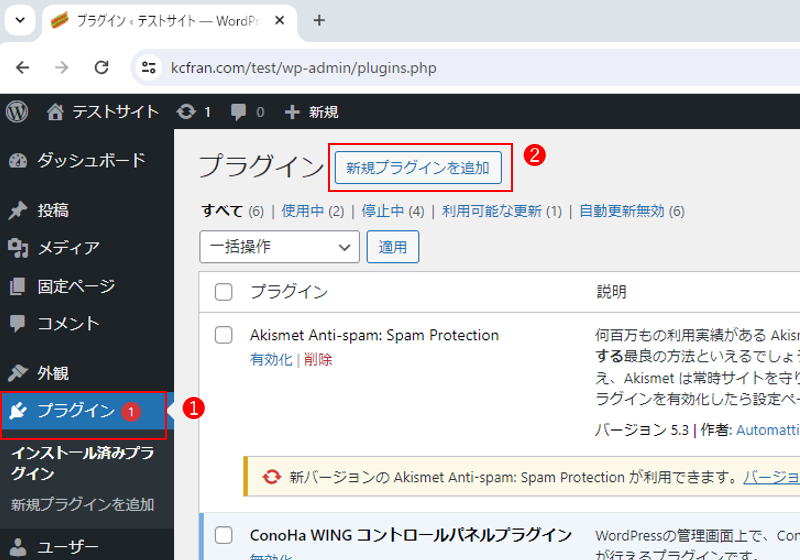
キーワード欄に「Easy Username updater」と入力します。検索結果に「Easy Username updater」と表示されますので、「今すぐインストール」ボタンをクリックします。

インストール後に「有効化」ボタンをクリックします。有効化後は特に設定などはないのですぐに使用できます。
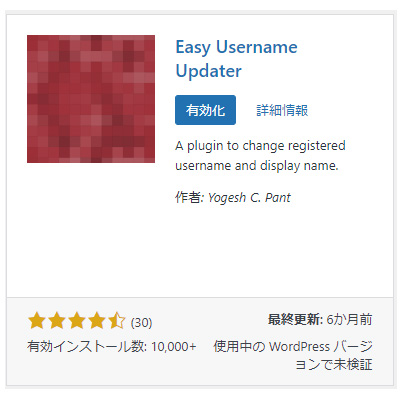
使用方法
サイドバーのユーザーをクリックします。次にusername Updaterをクリックします。

ユーザー名を変更したい行のupdateボタンをクリックします。

新しいユーザー名を入力して、UpdateUsernameボタンをクリックします。
※Send the user an email about their updated username.は、登録されているメールアドレスに変更通知メールが送信されます。
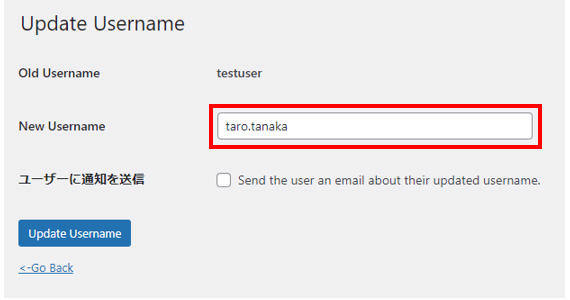
これでユーザー名の変更は完了です。