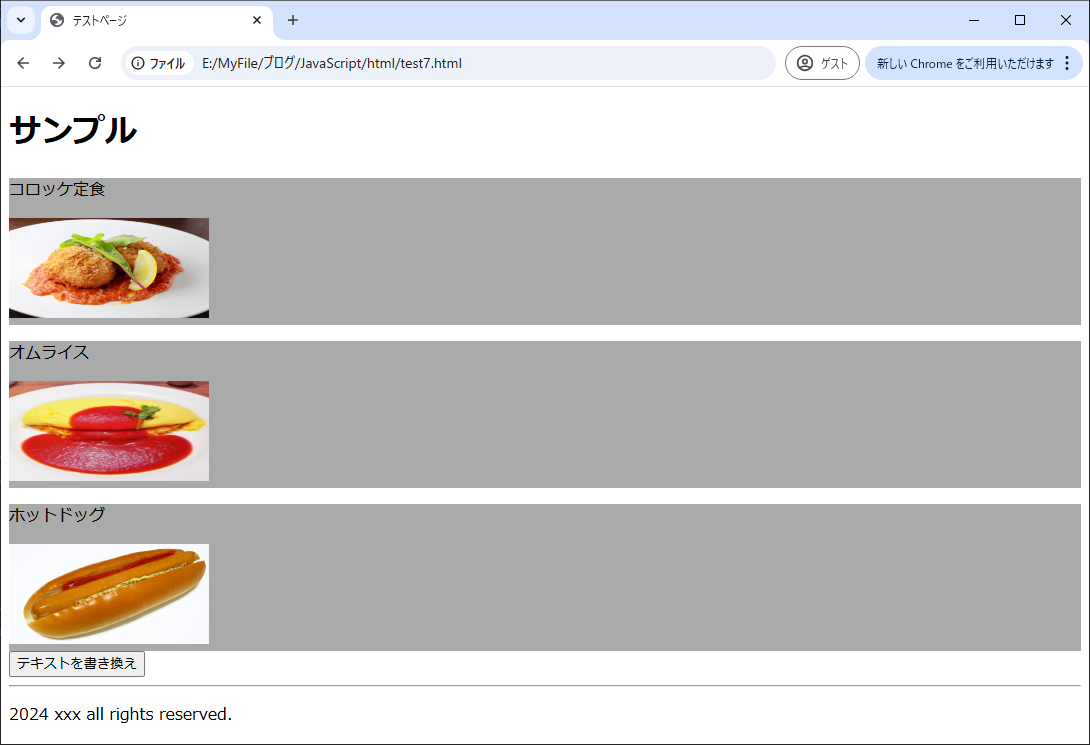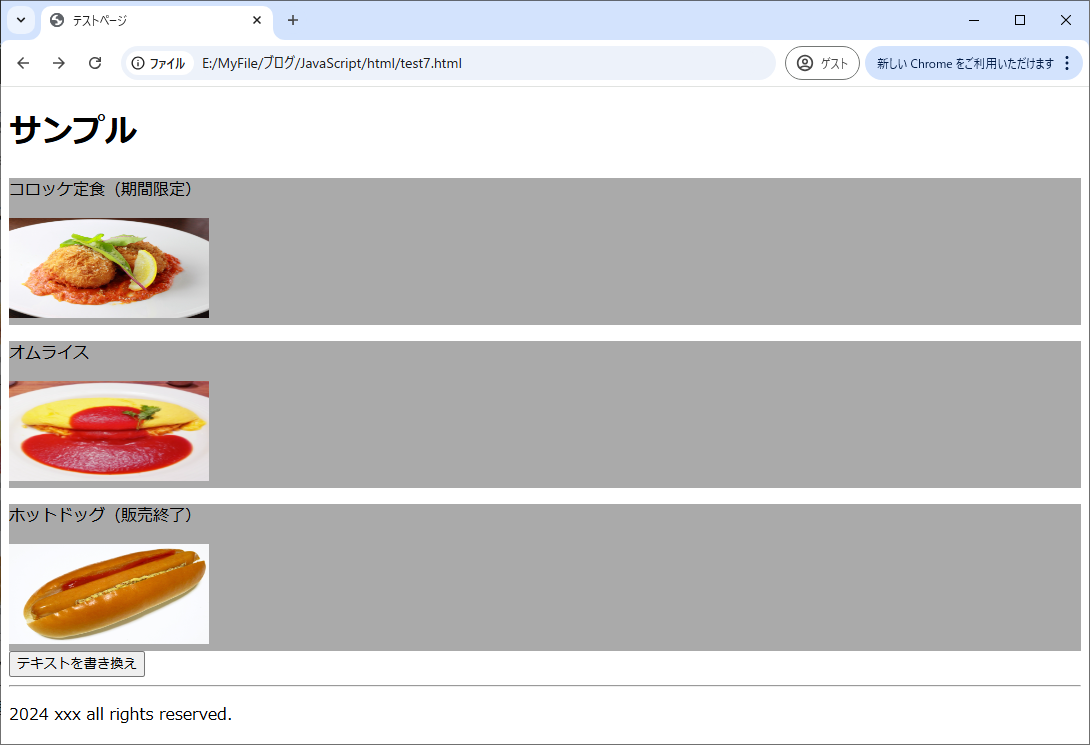jQuery 「text」要素にテキスト文字を設定する
条件にマッチしたすべての要素に、引数として与えた文字列を設定します。このメソッドはHTMLドキュメント、XMLドキュメント共に使用可能です。.html()メソッドと異なり、.text()メソッドでは、引数として与えた文字列がエスケープされます。例えば「<span>」は、「<span>」となります。なお、.text()はフォームのinput要素を設定することはできません。代わりに.val()メソッドを使用しましょう。jQuery1.4以降では、引数にクロージャを記述できますので、動的なHTML文字列の設定が可能になりました。
書式
$( 対象要素 ).text(テキスト文字列);
$( 対象要素 ).text(function(){ 処理… });$('div').text('文字列をセットします。');
$('div').text(function(){
return $(this).index()+'番目のdiv要素です。';
});サンプル
ボタンクリックでtext()メソッドを実行
<body>
<style>
.sticky {
background: #aaa;
}
.stickies {
background: #00ffff;
}
</style>
<div class="main">
<div class="header">
<h1>サンプル</h1>
</div>
<div class="content">
<div class="sticky">
<p>コロッケ定食</p>
<fingure><img src="./images/112083_s.jpg" width="200px" height="100px"></fingure>
</div>
<div class="sticky">
<p>オムライス</p>
<fingure><img src="./images/2227584_s.jpg" width="200px" height="100px"></fingure>
</div>
<div class="sticky">
<p>ホットドッグ</p>
<fingure><img src="./images/1418030_s.jpg" width="200px" height="100px"></fingure>
</div>
<button class="button">テキストを書き換え</button>
</div>
<div class="footer">
<hr>
<p class="copyright">2024 xxx all rights reserved.</p>
</div>
</div>
<script>
$(document).ready(function(){
$('.button').on('click',function(){
$('.sticky:first p').text('コロッケ定食(期間限定)');
$('.sticky:last p').text('ホットドッグ(販売終了)');
});
});
</script>
</body>