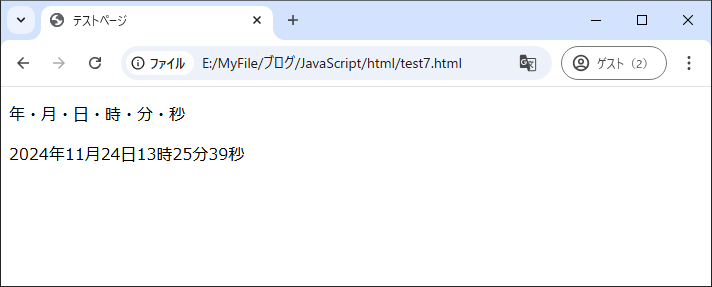JavaScript 年・月・日・時・分・秒を取得する
「now = new Date()」でマシンのシステム時計から現在時刻の要素を取り出したオブジェクト「now」を作成し、そこからメソッドを使って各時間の要素を取得しています。「getYear()」メソッドは西暦の下2桁の数値を、「getMonth()」メソッドは1月を0とした月に応じた0から11までの数値を、「getDate()」メソッドは日に応じた1から31までの数値を、「getHours()」メソッドは、時間に応じた0から23までの数値を、「getMinutes()」メソッドは分に対応した0から59までの数値を、「getSeconds()」メソッドは秒に対応した0から59までの数値を、それぞれ取得します。
<body>
<p>年・月・日・時・分・秒を表示</p>
<script>
now = new Date();
if(now.getYear() >= 2000){
document.write(now.getYear(),"年");
}else{
document.write(now.getYear() + 1900,"年");
}
document.write(now.getMonth() + 1,"月", now.getDate(),"日");
document.write(now.getHours() ,"時", now.getMinutes(),"分");
document.write(now.getSeconds() ,"秒");
</script>
</body>